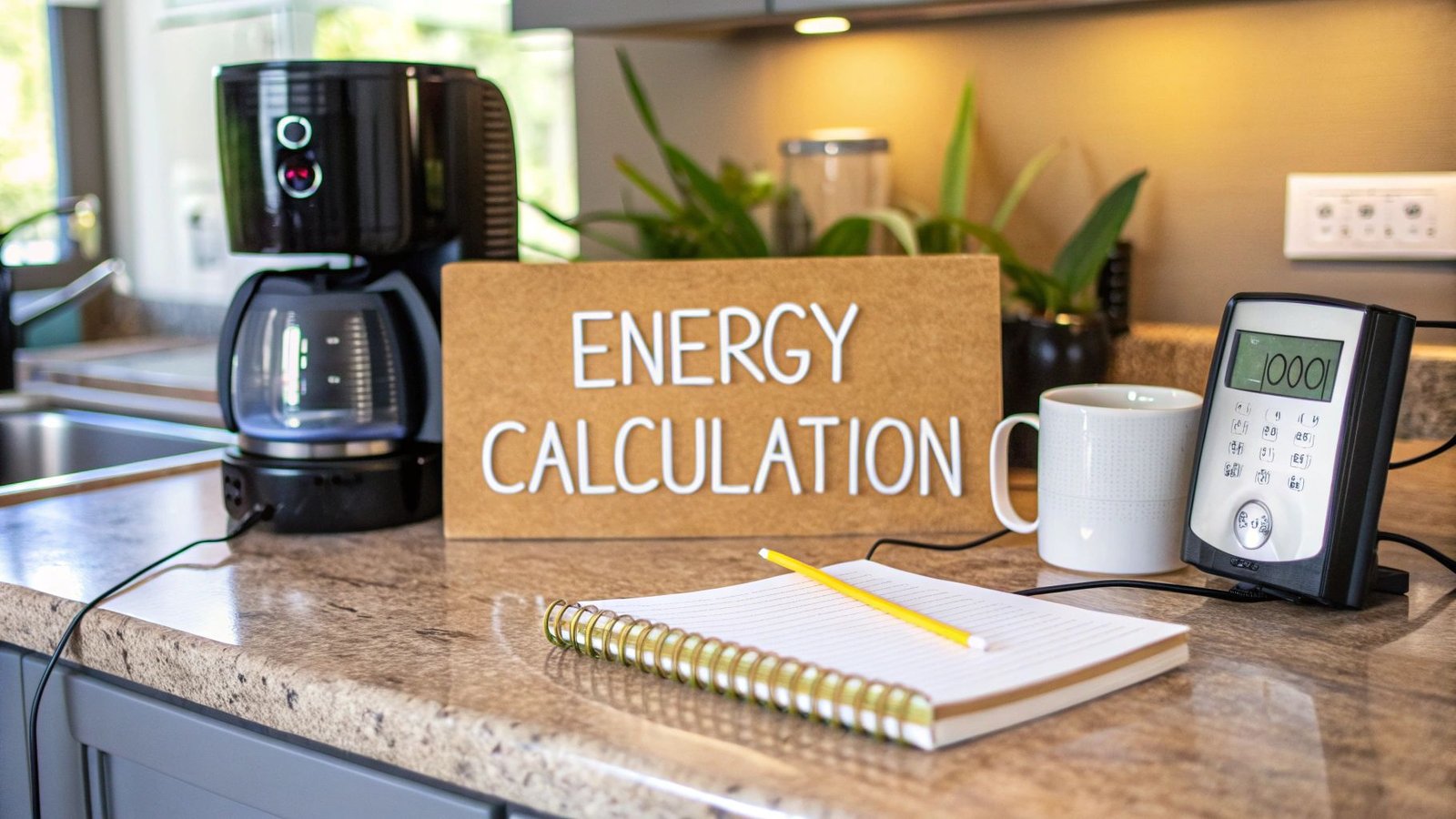Wondering if your solar panels are pulling their weight? The quickest way to find out is right in your pocket. Just open your solar monitoring app or take a look at your inverter's display. On a bright, sunny day, you should see it actively generating kilowatts (kW). If it is, you can rest easy knowing your system is up and running.
Your Guide to Checking Solar Panel Performance

Solar panels are built to be tough and don't require much fuss, but a "set it and forget it" mindset can cost you. Keeping a regular eye on your system’s output is the best way to make sure your investment is actually saving you money and performing as it should for years to come. Sometimes, a sudden dip in power is just due to a bit of dirt or a new branch casting a shadow, but it could also signal a hidden electrical problem.
The good news is you don't need a degree in electrical engineering to run a quick health check on your system. We’ll walk through three solid methods you can use to check on your panels.
- Dive into your monitoring data for a quick, digital-first assessment.
- Give your panels a good visual once-over for a simple, hands-off check.
- Run a safe electrical test if you're comfortable getting a bit more technical.
Let's break down what each approach involves so you can figure out where to start.
Three Methods to Check Your Solar Panel Health
Before you grab a ladder or start digging through your app, this table gives you a quick rundown of the different ways to test your panels. It covers what you'll need, how tricky it is, and what each method actually reveals about your system's health.
| Método | Tools Required | Difficulty Level | What It Tells You |
|---|---|---|---|
| Monitoring System | Smartphone or Computer | Easy | Real-time and historical energy production data. |
| Visual Inspection | Binoculars (optional) | Easy | Physical damage, debris, or shading issues. |
| Multimeter Test | Multimeter, Safety Gear | Advanced | Precise voltage and current output of individual panels. |
Each method offers a different piece of the puzzle, from a high-level overview to a detailed diagnosis.
Without a doubt, checking your energy output data is the most reliable way to know what's going on. Almost every modern solar setup comes with an inverter that tracks both real-time generation and your system’s total production over time. In the U.S., where over 7.3 million homes have gone solar, most of these systems come with monitoring software that can even ping you with an alert if your production drops unexpectedly. This report on solar installation trends has some great insights into the technology homeowners are using today.
Conducting a Thorough Visual Inspection
Before you start digging into monitoring data or breaking out a multimeter, your first and easiest check should always be a simple visual inspection. From a safe spot on the ground, a quick walk-around can tell you a surprising amount about your system's health and often points directly to the most common performance killers.
You don't need any special tools for this, just a keen eye. Scan each panel on your roof, looking for anything that seems out of place.
- Physical Damage: Look for obvious cracks, chips, or spiderweb-like fractures on the glass. Even a small impact from a stray branch can let moisture seep in, which is bad news for the delicate cells inside.
- Discoloration: Do you see any brown, yellow, or even burnt-looking spots on the cells themselves? This is a classic sign of "hot spots," where a single cell is failing and overheating. It's a serious issue that can drag down the output of the entire panel.
- Debris Buildup: Take note of any significant accumulation of dirt, leaves, pollen, or the ever-present bird droppings. A small shadow from a single leaf can have a disproportionately large impact on a panel's efficiency. Sometimes, a good cleaning is all you need to get back on track. For the right way to do this, check out our guide on how to clean solar panels.
Inspecting Mounts and Wiring
Don't just focus on the glass. The hardware holding everything together is just as important. The mounting racks and clamps should look solid and secure, with no evidence of shifting or loose bolts.
Next, trace any visible wiring. You’re looking for red flags like frayed cables, cracked insulation, or any connections that look like they've come loose. Damaged wiring isn't just an efficiency problem—it's a genuine safety hazard that you'll want to address immediately.
A visual inspection isn’t just about finding catastrophic failures. It's about catching the small, easily fixable things—like a dirty surface or a loose wire—that quietly steal your energy production day after day.
This image shows a standard residential solar panel, where you can see the individual photovoltaic cells laid out in a grid.

When you're looking at your own system, you're scanning for any abnormalities across this grid, like the burn marks or cracks we just talked about. Any inconsistency is worth a closer look.
Making Sense of Your Solar Monitoring System Data
https://www.youtube.com/embed/nndgmv8u5gE
When you want to know if your solar panels are really working, your monitoring system is your best friend. This isn't just a fancy app; it's a direct feed from your system, showing you exactly what's happening on your roof in real time. Think of it as your first line of defense for catching any issues early.
The easiest place to start is with the daily production graph. On a bright, sunny day, you should see a smooth, consistent bell curve. The line will start low in the morning, climb to a peak around midday, and then gently slope back down as the sun sets. If you see a jagged, spiky graph on a cloudless day, that's a red flag.
graph TD
subgraph Daily Solar Production (Sunny Day)
direction LR
A[6 AM] --> B(0.5 kW)
B --> C[9 AM]
C --> D(3.0 kW)
D --> E[12 PM]
E --> F(5.0 kW)
F --> G[3 PM]
G --> H(3.5 kW)
H --> I[6 PM]
I --> J(0.3 kW)
end
style A fill:#fff,stroke:#333,stroke-width:2px
style B fill:#f9f,stroke:#333,stroke-width:4px
style C fill:#fff,stroke:#333,stroke-width:2px
style D fill:#f9f,stroke:#333,stroke-width:4px
style E fill:#fff,stroke:#333,stroke-width:2px
style F fill:#f9f,stroke:#333,stroke-width:4px
style G fill:#fff,stroke:#333,stroke-width:2px
style H fill:#f9f,stroke:#333,stroke-width:4px
style I fill:#fff,stroke:#333,stroke-width:2px
style J fill:#f9f,stroke:#333,stroke-width:4px
Spotting Performance Problems
The real magic happens when you start looking at patterns over time. Your system's historical data is a treasure trove for spotting subtle problems before they become big ones.
Sudden Dips: Keep an eye out for sudden, sharp drops in energy production that don't match the weather. For instance, if your system is happily cranking out 4 kW and then inexplicably drops to 1 kW for an hour on a perfectly sunny afternoon, something’s up.
Yearly Check-up: A great habit is to compare this month's output to the same month last year. If you were getting 25 kWh on sunny days last June but are now struggling to hit 18 kWh under the same conditions, it points to a problem that's more than just a bit of dust.
Panel-Level Insights: More advanced setups let you zoom in on individual panels. If you spot one panel that's consistently lagging behind its neighbors, you've likely pinpointed the source of the issue. A modern solar monitoring system can give you an amazing level of detail.
As you dig into your system's data, you'll come across a lot of different electrical terms. Getting comfortable with electrical energy unit conversions like amp-hours to watt-hours is incredibly helpful, especially if you have a battery. It helps you turn those raw numbers into a clear picture of your system's health.
A quick reality check: solar panels do lose a tiny bit of efficiency over time, but we're talking less than 1% per year. Your monitoring data is what helps you separate this normal, slow degradation from a real performance issue. A sudden 20-30% drop is definitely not normal.
When your monitoring system tells you something's off but won't point a finger at the exact panel, it's time to break out the multimeter. This is where you get your hands dirty and move past system-level data to check individual panels. It’s really the most direct way to see if a panel is living up to its factory specs.

Now, this is a job for someone who's comfortable with basic electrical work. You absolutely need to understand your system's solar panel wiring before you start poking around. Safety first, always. That means insulated gloves and making damn sure the panel is completely disconnected from the rest of the array before you even think about testing.
Measuring Key Performance Metrics
With a multimeter, you're looking for two key numbers that are like a panel's vital signs: Open-Circuit Voltage (Voc) y Short-Circuit Current (Isc). You can find these baseline specs printed on a sticker right on the back of every panel.
Your whole goal is to see how your live readings, taken in bright, direct sunlight, stack up against those manufacturer numbers.
Lo más importante: If there's a big gap between your reading and the panel's rated Voc, you've found a problem. For example, if a panel is rated for 38V but you're only getting 15V in full sun, something is definitely wrong with that panel.
Remember, solar panels produce direct current (DC). A healthy one should put out a voltage pretty close to what it's rated for—a typical residential panel often sits in the 30-40 volt range under good sun.
To get the Voc reading, you’ll set your multimeter to the DC voltage setting. Then, just touch the probes to the panel’s positive and negative terminals. The number you see should be nearly identical to the Voc on the panel's data sheet. If it is, you know the panel can produce the right voltage.
Getting familiar with the physical parts you're testing is a huge help. You can learn more about the different componentes de un panel solar to make your troubleshooting even more effective.
When You Should Call a Solar Professional
While you can definitely handle the basic checks, some situations are a clear sign to put down the multimeter and call in a pro. Messing with complex electrical problems yourself is more than just dangerous—it can easily void your warranty.
Knowing when to make that call is key. For instance, if your monitoring app shows zero production on a clear, sunny day, that’s a massive red flag. The same goes for an inverter that’s flashing an error code you can't clear with a simple reboot. When that happens, it's time for a professional diagnosis.
Clear Signs It’s Time for an Expert
Keep an eye out for these tell-tale signs that you need to get a certified technician on the phone.
Sudden Bill Spikes: Your utility bill suddenly skyrockets even though the sun has been shining? That’s a classic symptom of a system that's seriously underperforming or completely offline.
Visible Damage: If you spot anything that looks like a burn mark, see significant browning on the cells (what we call "hot spots"), or notice deep cracks in the glass, don't just ignore it. That requires an expert eye.
Flickering Lights: This is a big one. If the lights inside your house start to flicker, it could point to a major problem with the inverter or the way the system is tied into your home's electrical panel.
A professional has the specialized equipment and safety training to properly diagnose inverter faults, trace wiring issues, and handle high-voltage components without getting hurt. It's just not worth the risk to your safety or your system.
Ultimately, bringing in a certified tech ensures the job is done right. They’ll get you back up and running safely, protecting your investment and making sure it performs as it should for years to come.
Keeping Your System Healthy for the Long Haul

The best way to ensure your solar panels are working flawlessly is to stay ahead of potential problems. This isn't about waiting for a failure; it’s about consistent, proactive care. Think of it like regular oil changes for your car—a small effort that prevents major headaches down the road and protects your energy investment.
A simple maintenance routine can make a world of difference, stopping minor issues before they snowball into expensive repairs.
Building a Simple Maintenance Rhythm
You don't need a complex plan. What you need is a simple, repeatable checklist that becomes second nature. Consistency is what really drives long-term performance.
Here’s what I recommend:
- Schedule a Good Rinse: Panels get covered in dust, pollen, and bird droppings, and that grime blocks sunlight. Plan to rinse them down a few times a year, especially after a long dry spell or a particularly heavy pollen season. A clean panel just works better.
- Keep an Eye on the Trees: That small sapling you planted years ago might now be casting a shadow. Periodically walk your property to check for new tree branches or other obstructions that could be shading your array. Even a little bit of shade can have a surprisingly big impact.
- Check Your App Weekly: This is a five-minute habit that pays off. Open your monitoring app once a week and just take a look. Get a feel for what "normal" production looks like for your system at different times of the year.
The real value here is getting to know your system’s baseline. Once you know what to expect, you'll immediately spot when something's wrong. Catching a 10% drop in production early means you can track down the cause—like a dirty panel or a new shadow—before it ever shows up on your utility bill.
These simple habits are the core of keeping your solar panels working efficiently for decades. It puts you in control, protecting your investment and making sure you’re getting every penny of savings you deserve.
Common Questions About Solar Panel Performance
When you're trying to figure out what's going on with your solar array, a few common questions always seem to pop up. Here are some straightforward answers based on what we see in the field every day.
How Can I Tell If Just One Solar Panel Is Bad?
This is a great question, and the answer really depends on the type of system you have installed.
If your setup uses microinverters or power optimizers (where each panel operates independently), your life is a lot easier. Just pull up your monitoring app. You should be able to see the output for every single panel. A dud will stick out like a sore thumb—it'll be the one lagging way behind its neighbors on a clear, sunny day.
For older systems with a single inversor monofásico, finding one bad apple is much tougher. You don't get that panel-level data. Your best clue might be a consistent, unexplainable drop in total production. But honestly, without a pro coming out with specialized diagnostic tools to test each panel one by one, it's mostly guesswork.
Should My Solar Panels Work On Cloudy Days?
They absolutely should! It's a common myth that solar panels need bright, direct sun to work. They actually generate electricity from light (photons), not heat.
Now, don't expect a banner production day. On a heavily overcast day, your output will be a fraction of its sunny-day potential—typically somewhere in the 10-25% range. The key thing to watch for is that it's producing something. If your monitoring system shows zero watts on a cloudy day, that's a red flag. It’s less likely an issue with the panels themselves and more likely a problem with the inverter or a connection somewhere in the system.
pie
title Solar Production by Weather
"Sunny Day" : 100
"Partly Cloudy" : 60
"Overcast Day" : 25
"Heavy Clouds/Rain" : 10
What Does an Error Code On My Solar Inverter Mean?
Think of an error code as your inverter’s way of saying, "Hey, something's not right over here." These codes cover a huge range of potential issues. It could be something simple, like a temporary blip from the utility grid, or something more serious like an internal hardware failure.
Your first move should always be to check the inverter’s manual (or look it up online) to see what that specific code means. Sometimes, the fix is as simple as a system reset.
Important Safety Note: If you see any error related to a "Ground Fault," "GFDI," or "GFI," stop right there. This indicates a potentially dangerous electrical issue. Do not try to reset the system or fix it yourself. This is a job for a certified solar professional, period.